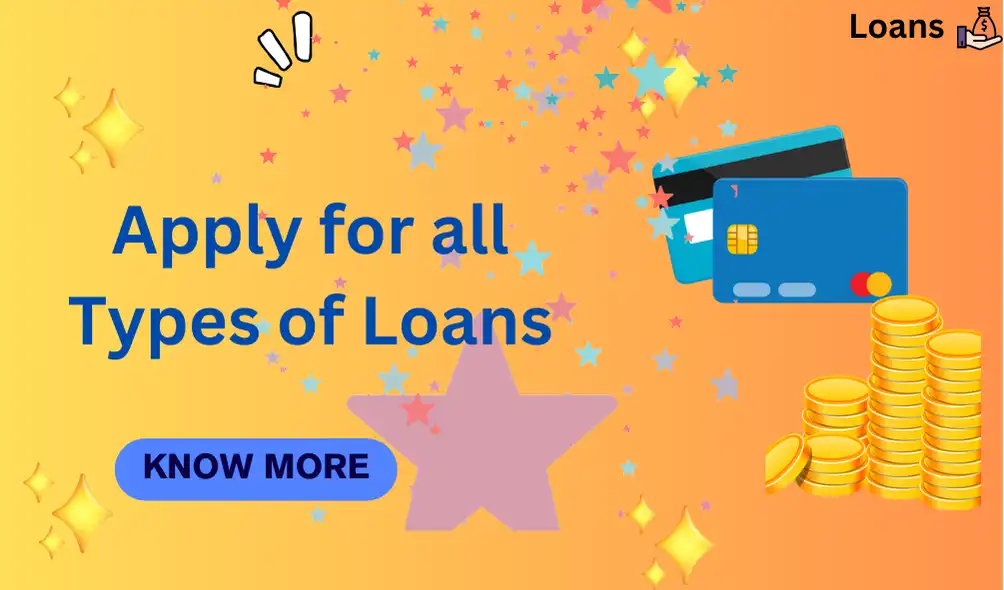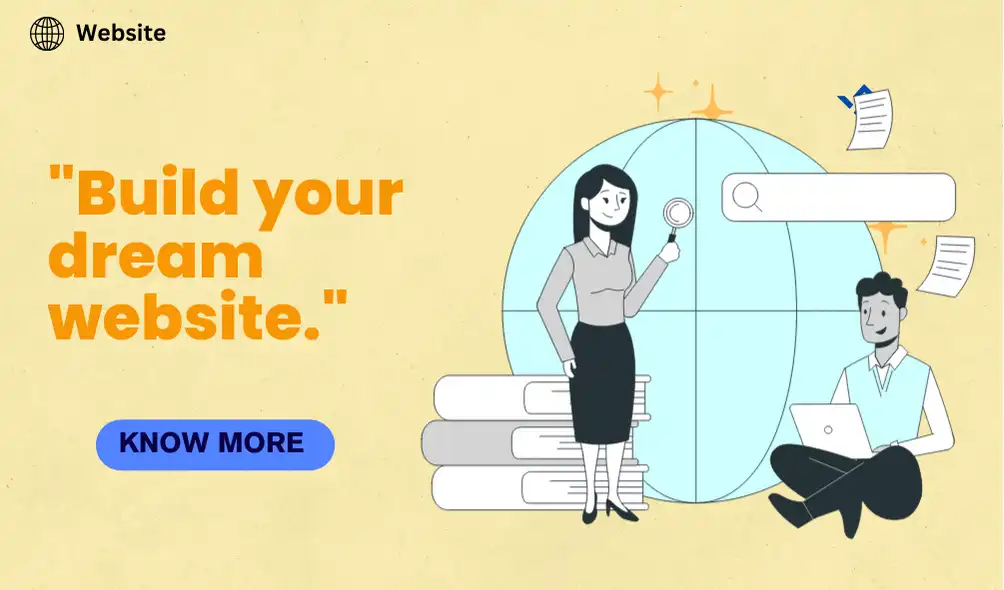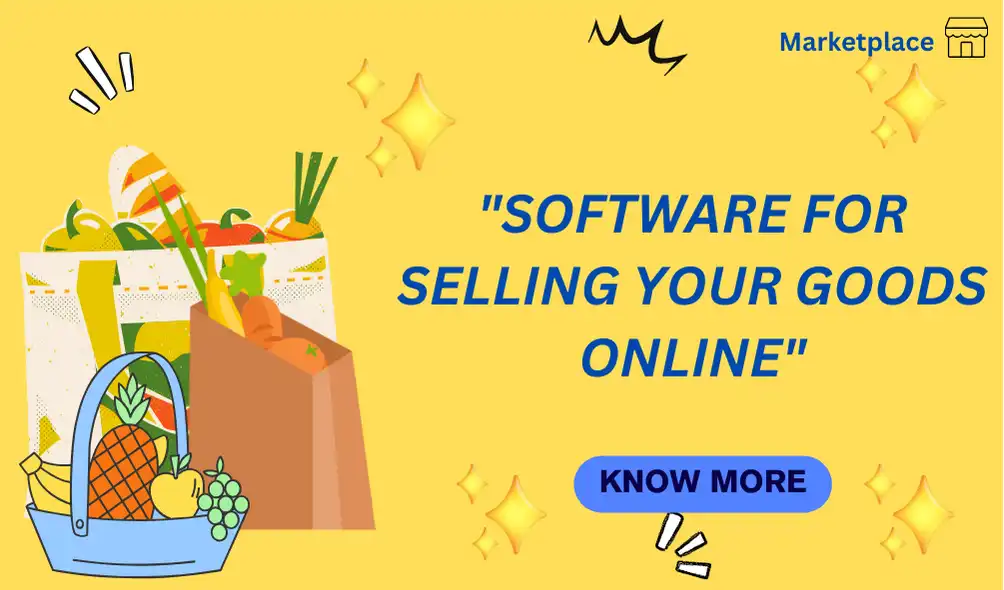Our Software Products
Social Responsibility
Our Services
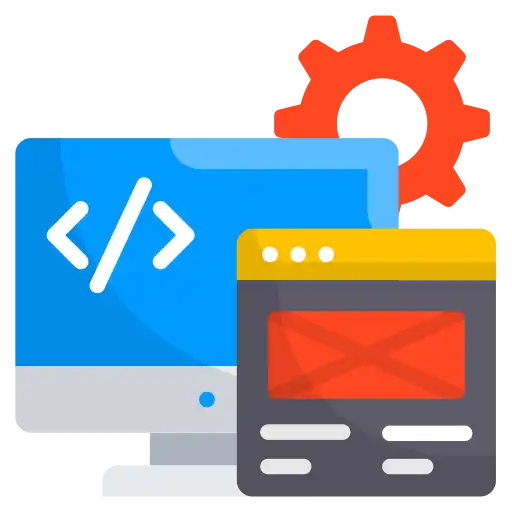
Web Development
Web development is everything involved in the creation of the coding and programming side of web site production as opposed to the web design side.

Android / IOS Application
Our Android / IOS application combines cutting-edge features with user-friendly design, providing an unparalleled experience for users on the go.

Website Application
Web design is the process of creating websites. It encompasses several different aspects, including webpage layout, content production, and graphic design.

Jobs / Internship
Discover your path to success with Soft The Next. Explore exciting job opportunities to join our dynamic team and contribute to groundbreaking projects.

Social Responsibility
Our Social Responsibility initiatives are a testament to our commitment to creating a meaningful impact on society and the environment.

Our Vision
At Soft The Next, we envision a future where technology seamlessly integrates into the fabric of everyday life, enhancing efficiency, productivity, and overall user experience. We believe in harnessing the power of software to empower businesses and individuals, providing them with the tools they need to thrive in a dynamic and digital world.
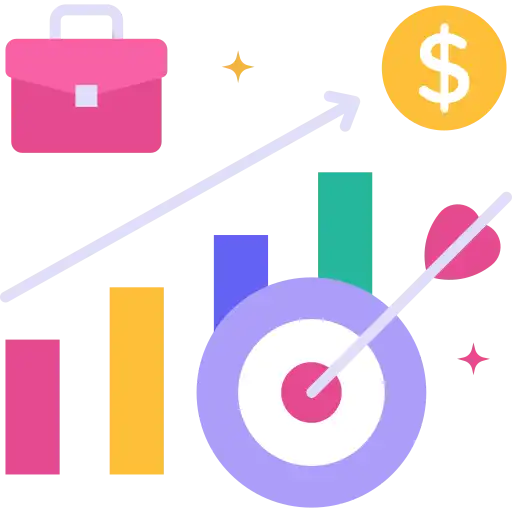
Our Mission
Our mission at Soft The Next is to deliver customized software solutions that not only meet but exceed the expectations of our clients. We are dedicated to understanding the unique challenges and goals of each client, allowing us to develop software that is not just functional, but also intuitive, scalable, and future-proof.
About Us
Soft The Next is a leading software development company based in Pune, Maharashtra, India. Founded in 2016, we have grown into a strong team of brilliant minds dedicated to innovation and excellence. True to our tagline, "Innovation Meets Personalization," we specialize in developing tailor-made solutions designed to meet the unique needs of our clients. Our commitment to cutting-edge technology and customer-centric approach sets us apart in the ever-evolving landscape of software development.